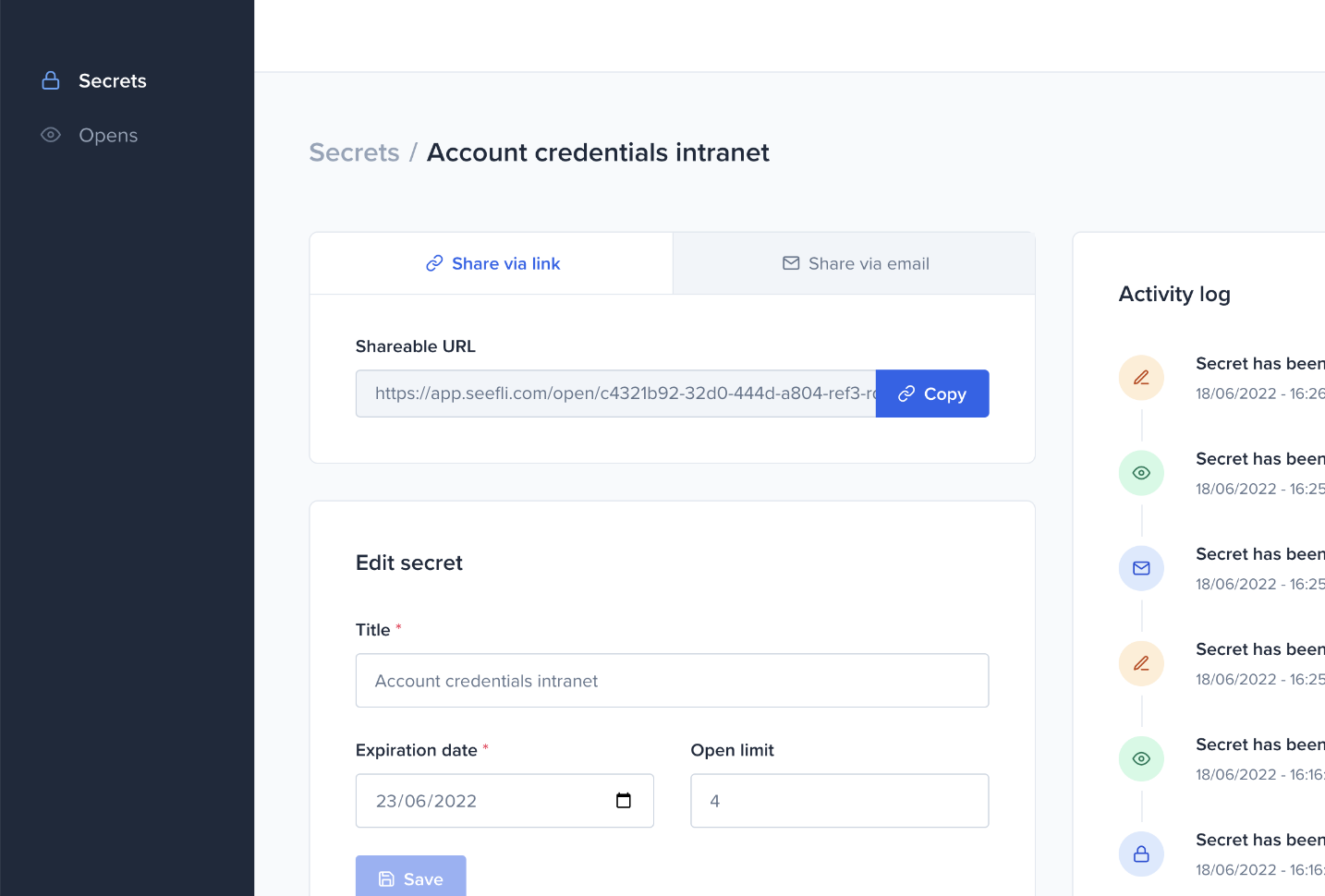Are you still sending sensitive information via email?
Seefli let's you share data in a much safer way.
Packed with features
Share via link or email
Copy the Seefli link to send it yourself, or email it directly to the receiver using our handy email module.
Set expiration dates on your link
Sensitive data shouldn't exist forever. When your link passes its expiration date, not only does it become invalid, the content gets permanently deleted.
Set an open limit on your link
As an extra security measurement, you can set a maximum amount of times someone can view the contents of your link.
Protect via PIN
You can protect your secret URL by requiring the recipient to enter a PIN. You can even send this PIN via SMS straight from Seefli.
Get insights on who opens your link
When someone opens your Seefli link, you can see their location, and the device and browser they used as an extra layer of protection.
Two factor authentication
Even if people could guess the password of your Seefli account, you can keep them out by enabling two factor authentication.
Work together in teams
Create different teams / workspace and invite your collegues. This way the whole team knows what is being shared.
Multilingual interface
The Seefli web application is multilingual. At this moment, it's only available in English and Dutch. We're busy adding more.
Detailed activity log of your data
When was the secret created? When was it opened? Who opened it? When did it expire? You’ll see exactly what happened.
Encrypted storage
The contents of your secrets (and its URL) are encrypted using OpenSSL and the AES-256-CBC cipher.
SSL Certificate
The traffic between your computer, our server and the computer of the recipient is encrypted using a SSL certificate.
Move quickly using the shortcode
Where ever you might be on the web application, once you press Command + K, you’ll be able to quickly create a new secret.